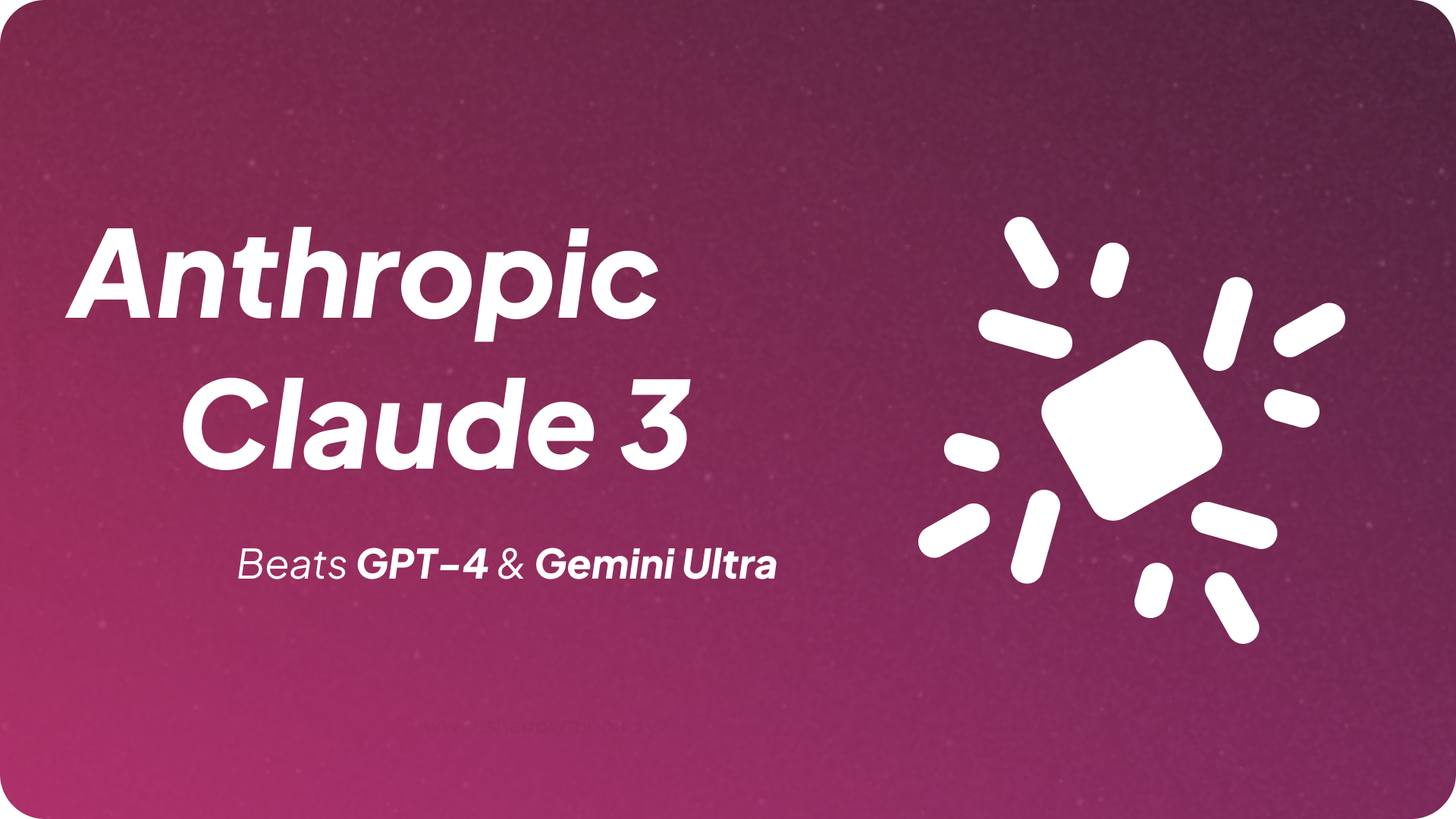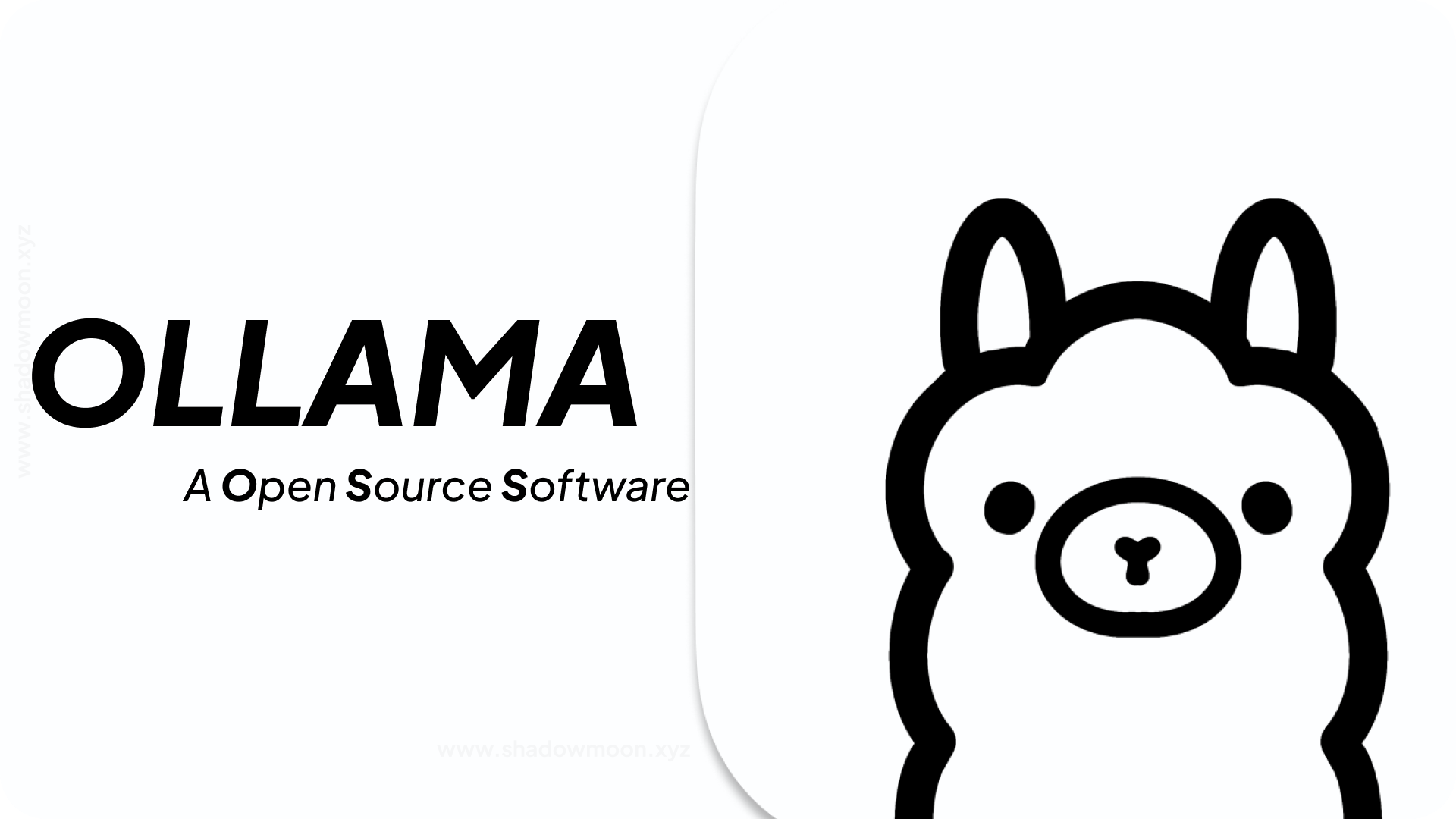What is AnythingLLM?
AnythingLLM is a open source software that allows you to upload your documents and use it as a knowledge base for large language models (LLMs) locally on your machine to get answers for the questions you ask .
In simple words, a ChatGPT app that runs on your computer without needing an internet connection and allows your to use any Langauage model + you can upload any documents you want
Your chats on AnythingLLM will be stored on your machine locally meaning no one can access them (except you)
What are the Benefits of using AnythingLLM
Privacy & Security
Your chat messages and all other sensitive information you are giving to the language model stays on your local machine so you don't have to worry others access your data.
Offline Access
You don't need access to internet to use AnythingLLM and open source language models, so you can use them anytime and anywhere you want
Cost Savings
You don't have to pay anything to use the open source language models and AnythingLLM.
Flexibility on choosing LLM Models
There are thousands of open source models available so you can try lot of different models. If you don't like a model then you can simply delete it and download a new model
How to install AnythingLLM
The installation process is very straight forward, visit the AnythingLLM download page (opens in a new tab) and choose your operating system then download the installation file and install it like you install any other software.

Note
AnythingLLM is supported on macOS, Windows and Linux
What are the System Requirements to run AnythingLLM
Requirements to run AnythingLLM depends on many factors and you can use the below table to get an idea to see what you will neeed to run AnythingLLM
Recommended Configuration
| Parameters | Recommended Value |
|---|---|
| RAM | 2 GB |
| CPU | 2-core CPU (any) |
| GPU | Not needed |
| Storage | 5 GB |
This is the recommended value for running AnythingLLM. This will be enough for you to store some documents, chats with the model and use AnythingLLM features.
LLM Selection
Popular hosted solutions like OpenAI (opens in a new tab) tend to provide state-of-the-art models with almost zero overhead. However, you will need an API key (which costs some money)
| LLM Option | Resource Impact |
|---|---|
| OpenAI (opens in a new tab) | Zero |
| Anthropic (opens in a new tab) | Zero |
| LM Studio (opens in a new tab) | Zero |
| AzureOpenAI (opens in a new tab) | Zero |
| Google (Gemini) (opens in a new tab) | Zero |
| Hugging Face (opens in a new tab) | Zero |
| Ollama (opens in a new tab) | Zero |
| Together AI (opens in a new tab) | Zero |
| Mistral (opens in a new tab) | Zero |
| Perplexity AI (opens in a new tab) | Zero |
| OpenRouter (opens in a new tab) | Zero |
| Groq (opens in a new tab) | Zero |
| AnythingLLM Native | Depends on Model (explained below) |
On AnythingLLM Native option there will be Large storage impact due to model size. Additional very intense CPU/GPU and RAM overhead depending on the model.
Note
The LLM option AnythingLLM Native uses an ollama instance in the backend so the resource impact is based on the model you choose and all the data will be stored on your local machine
Embedding Model Selection
This is the model which you use to "embed" or vectorize text.
| Embedder Option | Resource Impact |
|---|---|
| Default AnythingLLM Embedder | Recommended minimum will suffice |
| OpenAI | Zero |
| Local AI | Zero |
| AzureOpenAI | Zero |
| Ollama | Depends on Model |
Vector Database Selection
This is the solution you wish to use for storage vector data.
| Vector database option | Resource Impact |
|---|---|
| Default AnythingLLM Vector DB (LanceDB) (opens in a new tab) | Recommended minimum will suffice |
| Chroma (opens in a new tab) | Zero |
| Pinecone (opens in a new tab) | Zero |
| Zilliz Cloud (opens in a new tab) | Zero |
| QDrant (opens in a new tab) | Zero |
| Weaviate (opens in a new tab) | Zero |
| Milvus (opens in a new tab) | Zero |
| AstraDB (opens in a new tab) | Zero |
Transcription Model Selection
This is the model which detects words in an audio clip and converts it into vectorize text
| Vector database option | Resource Impact |
|---|---|
| Default AnythingLLM Built-in (Xenova) (opens in a new tab) | High Impact on less powerful machine |
| OpenAI | Zero |
Using the Default AnythingLLM Built-in (Xenova) models on machines with limited RAM or CPU can stall AnythingLLM when processing media files.
Note
Values mentioned above are just a approximate number, you may be able to run AnythingLLM on a less powerful machine
How to install Open Source Language Models on AnythingLLM
Installing Open source langauge models are very easy, follow the below steps:
Step 1. Go to Settings Menu

AnythingLLM Settings Menu
Step 2. Choose AnythingLLM on LLM Preference

AnythingLLM LLM Preference
Step 3. Choose the model

Downloading Open Source Models
Choose the model you want and save your changes, then AnythingLLM will start to download the model automatically
Thats it!!
Note
You have to choose the model that you machine can handle, you can find the best model for your machine from our Ollama Guide (opens in a new tab)
How to use Open Source Language Models on AnythingLLM
Using Open source langauge models are very easy, follow the below steps:
Step 1. Create a new workspace

AnythingLLM New Workspace
Step 2. Go to workspace settings

AnythingLLM workspace settings
Step 3. Choose the model you just downloaded

AnythingLLM Workspace Model Selection
Now you can chat with your local models without any internet connection on AnythingLLM
How to upload custom documents on AnythingLLM
Step 1. Click the Upload Documents

AnythingLLM Workspace Document Upload Option
Step 2. Upload your document
You can upload any file to AnythingLLM or you can enter link to any website

Uploading Documents
Step 3. Add Documents to your workspace

Adding Documents to your workspace
Note
If you are not getting proper output from the LLM then try pinning your document to the workspace ( check below image )

Pinning Document to Workspace
Useful Links
- AnythingLLM Official Website (opens in a new tab)
- AnythingLLM Github (opens in a new tab)
- AnythingLLM Docs (opens in a new tab)
- AnythingLLM Discord Community (opens in a new tab)
- AnythingLLM Cloud Hosted (opens in a new tab)
Summary
AnythingLLM is a open source software that allows you to turn any document, resource, or piece of content into context that any LLM can use as references during chatting
Using language models locally on AnythingLLM can give you privacy and security as all interactions with the models are stored locally on your machine. Some of the benefits of using AnythingLLM are enhanced privacy, offline access, cost savings and flexibility in choosing from a variety of available models.
Frequently Asked Questions
Is AnythingLLM open-source?
Yes, AnythingLLM is Open Source and you can view the source code from their github (opens in a new tab)
What are the requirements for AnythingLLM?
To use AnythingLLM you should have 2GB RAM, 2 Core CPU (any) and 5GB of storage
Is AnythingLLM available on Windows?
Yes, AnythingLLM is available on Windows
How do I delete downloaded models on AnythingLLM?
To remove a model, just go to the AnythingLLM settings menu and go to LLM Preferences, from there you will have an option to uninstall any LLMs
Does AnythingLLM use GPU?
No, AnythingLLM does not use any GPU
Can I use OpenAI ChatGPT on AnythingLLM?
Yes, you can use all OpenAI chat models by adding your OpenAI API Key to AnythingLLM
Can I use models from HuggingFace on AnythingLLM?
Yes, you can use all models from HuggingFace and you will have to provide your HuggingFace Inference Endpoint URL and HuggingFace Access Token to AnythingLLM
Can I use Anthropic Claude on AnythingLLM?
Yes, you can use all Anthropic chat models by adding your Anthropic API Key to AnythingLLM
Does AnythingLLM collect any Telemetry Data?
Yes, AnythingLLM do collect telemetry data by default but they give you an option to completely disable telemetry on the App.
Can I upload Spreadsheet to AnythingLLM?
Yes, you can upload spreadsheet, PDFs, word documentions, website urls, audio files etc.. you can upload pretty much anything to AnythingLLM