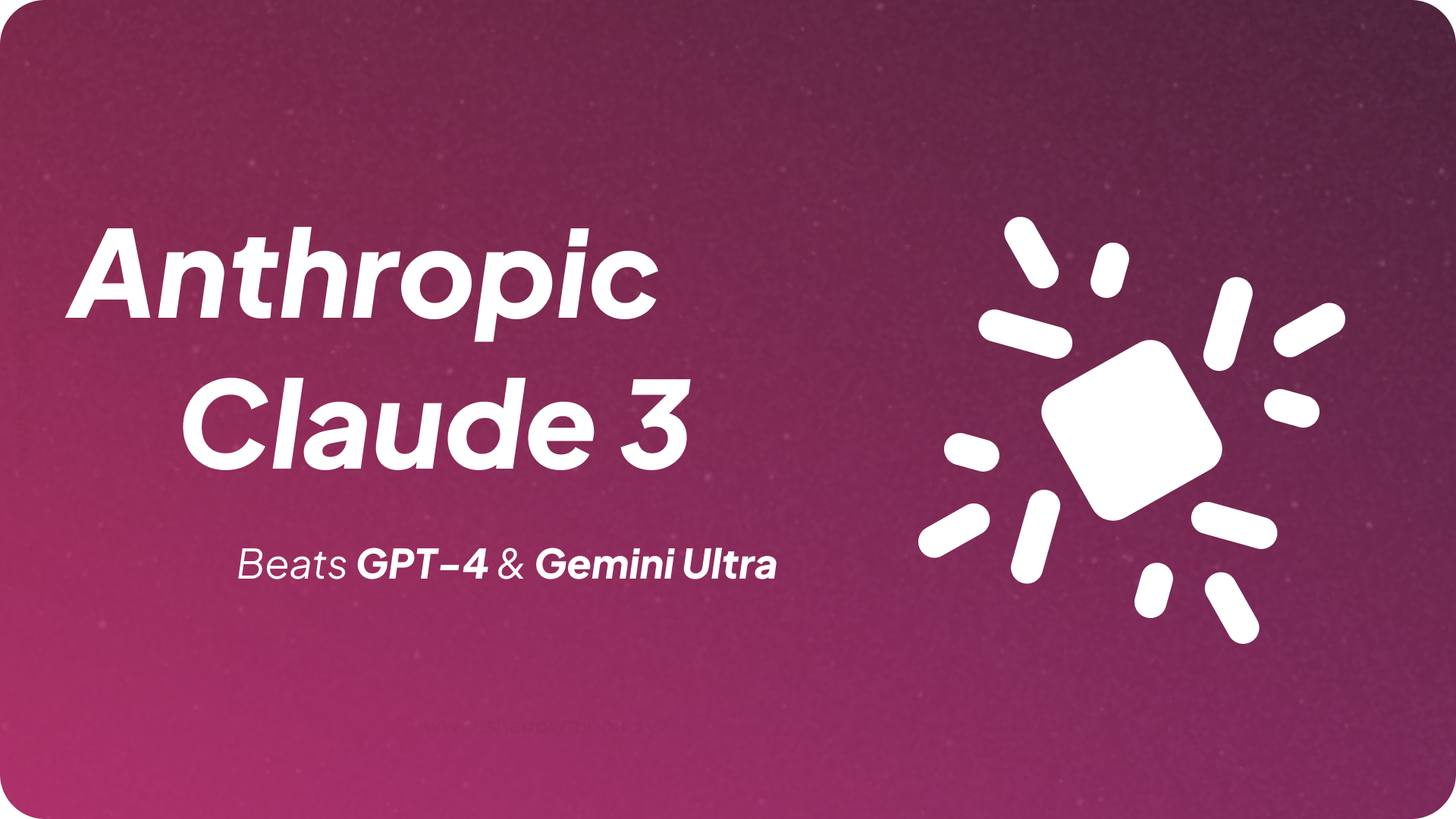Everything you need to know about Ollama in 2024
What is Ollama?
Ollama is a open source software that allows you to run open-source large language models (LLMs) locally on your machine.
You only need internet connection to download ollama and language models, after that you don't need internet connection to use ollama and language models.
Your chats with the language models will be stored on your machine locally meaning no one can access them (except you)
Benefits of using Ollama
Privacy & Security
Your chat messages and all other sensitive information you are giving to the model stays on your local machine so you don't have to worry others access your data.
Offline Access
You don't need access to internet to use the language models, so you can use them anytime and anywhere you want
Cost Savings
You don't have to pay anything to use the open source language models.
Flexibility on choosing LLM Models
There are hundereds of open source models available so you can try lot of different models. If you don't like a model then you can simply delete it and download a new model
How to install Ollama
The installation process is very straight forward, visit the ollama download page (opens in a new tab) and choose your operating system then download the installation file and install it like you install any other software.

Tip
Ollama is supported on macOS, Windows and Linux
System Requirements to run Open Source Language Models
You should have at least 8 GB of RAM available to run the 7B models, 16 GB to run the 13B models, and 32 GB to run the 33B models.
Here are some of the models based on the parameters, lower parameter models can be run on less powerful machine
| Model Name | Parameters | Model Size | Minumum RAM Required |
|---|---|---|---|
| Qwen | 0.5B | 395MB | 1 GB |
| Gemma | 2B | 1.4GB | 2 GB |
| Dolphin Phi | 2.7B | 1.6GB | 4 GB |
| Gemma | 7B | 4.8GB | 8 GB |
| Llama 2 13B | 13B | 7.3GB | 12 GB |
| Star Coder 2 | 15B | 9.1GB | 16 GB |
| Llama 2 70B | 70B | 39GB | 64 GB |
If you have a less powerful machine, like a laptop with 4GB of RAM then you can try models like Qwen 0.5B or Gemma 2B
Warning
RAM mentioned above are just a approximate number, you may be able to run higher Parameter models on less amount of RAM
How to install Open Source Language Models
Installing Open source langauge models are very easy, all you have to do is run a single command on your Terminal (or command line interface CLI)
Step 1. Open your Terminal
Step 2. Run the command Ollama run model-name

Installing Language Model from macOS Terminal
Thats it!! just one command.
So if you want to install Google's Gemma model then you have to run the command Ollama run Gemma, ollama will download the latest version of the gemma model and install it for you.
Once the installation is finished, you can start to interact with the model directly from your terminal.
Note
You can only interact with the languge models from the Terminal by default but there are lot of plugins to connect ollama with a GUI (Graphical User Interface) and you can get those plugins from Ollama Github (opens in a new tab)
How to use Open Source Language Models on Ollama
Using the models on ollama is pretty simple.
Step 1. Open your Terminal
Step 2. Run the command Ollama run model-name

Installing Language Model from macOS Terminal
Yes, you will use the same command used while installing the model.
The command Ollama run model-name will first check your machine for the model and if ollama finds there is a model already installed on your machine then it will run the model on the terminal, otherwise ollama will download the model and then it will run the model
Useful Links
- Ollama Official Website (opens in a new tab)
- Ollama Github (opens in a new tab)
- Ollama Community Integrations (opens in a new tab)
- Ollama Libraries for Coders (opens in a new tab)
- Ollama Extensions & Plugins (opens in a new tab)
- Ollama All Language Models List (opens in a new tab)
Summary
Ollama is a open source software that allows you to run open-source large language models (LLMs) locally on your machine. By using Ollama, you can download and use lot of different open-source models without an internet connection after the initial download.
Using language models locally can give you privacy and security as all interactions with the models are stored locally on your machine. Some of the benefits of using Ollama are enhanced privacy, offline access, cost savings and flexibility in choosing from a variety of available models.
Frequently Asked Questions
What is the use of ollama?
Ollama allows you to run open-source large language models (LLMs) locally on your machine.
Is Ollama open-source?
Yes, Ollama is Open Source and you can view the source code from their github (opens in a new tab)
How does ollama work?
Ollama works by downloads the language models to your local machine and allowing you to access it any time without internet connection.
What are the requirements for ollama?
To use language models using ollama you should have at least 8 GB of RAM available to run the 7B models, 16 GB to run the 13B models, and 32 GB to run the 33B models.
Is Ollama available on Windows?
Yes, Ollama is available on Windows
How do I delete models on Ollama?
To remove a model, use the command ollama rm model_name on your terminal. Replace the model_name with your actual models name.
How do I know if Ollama is installed?
Open your terminal and run the command Ollama help you will get errors on your terminal if ollama is not installed
Does Ollama use GPU?
Yes, Ollama will attempt to use all the GPUs it can find.